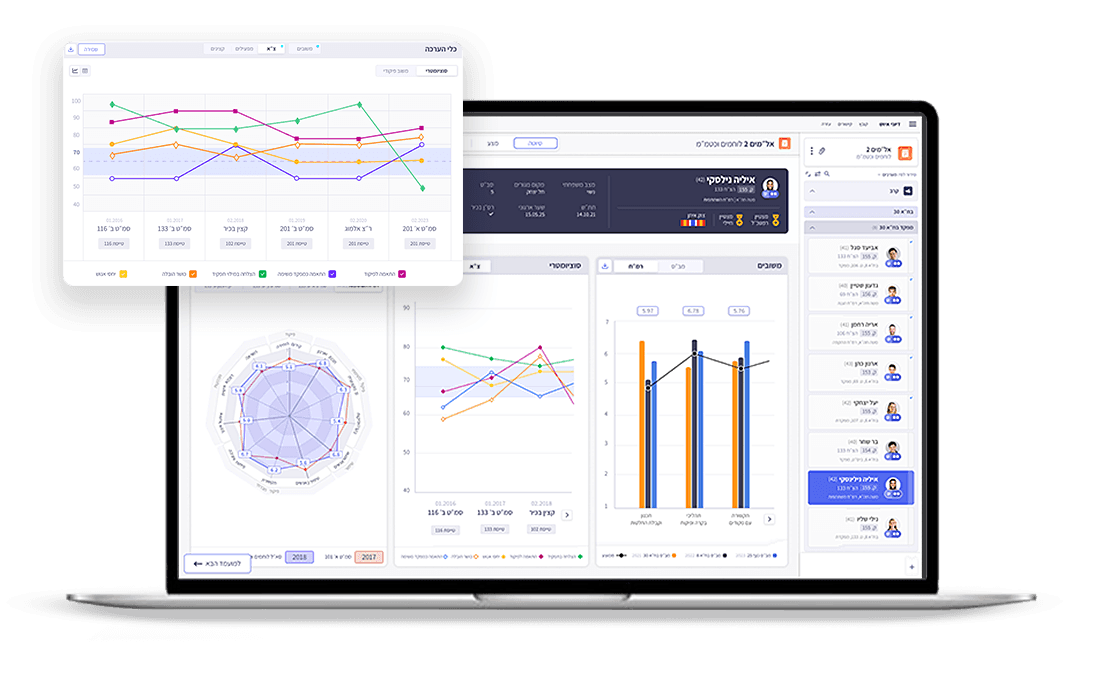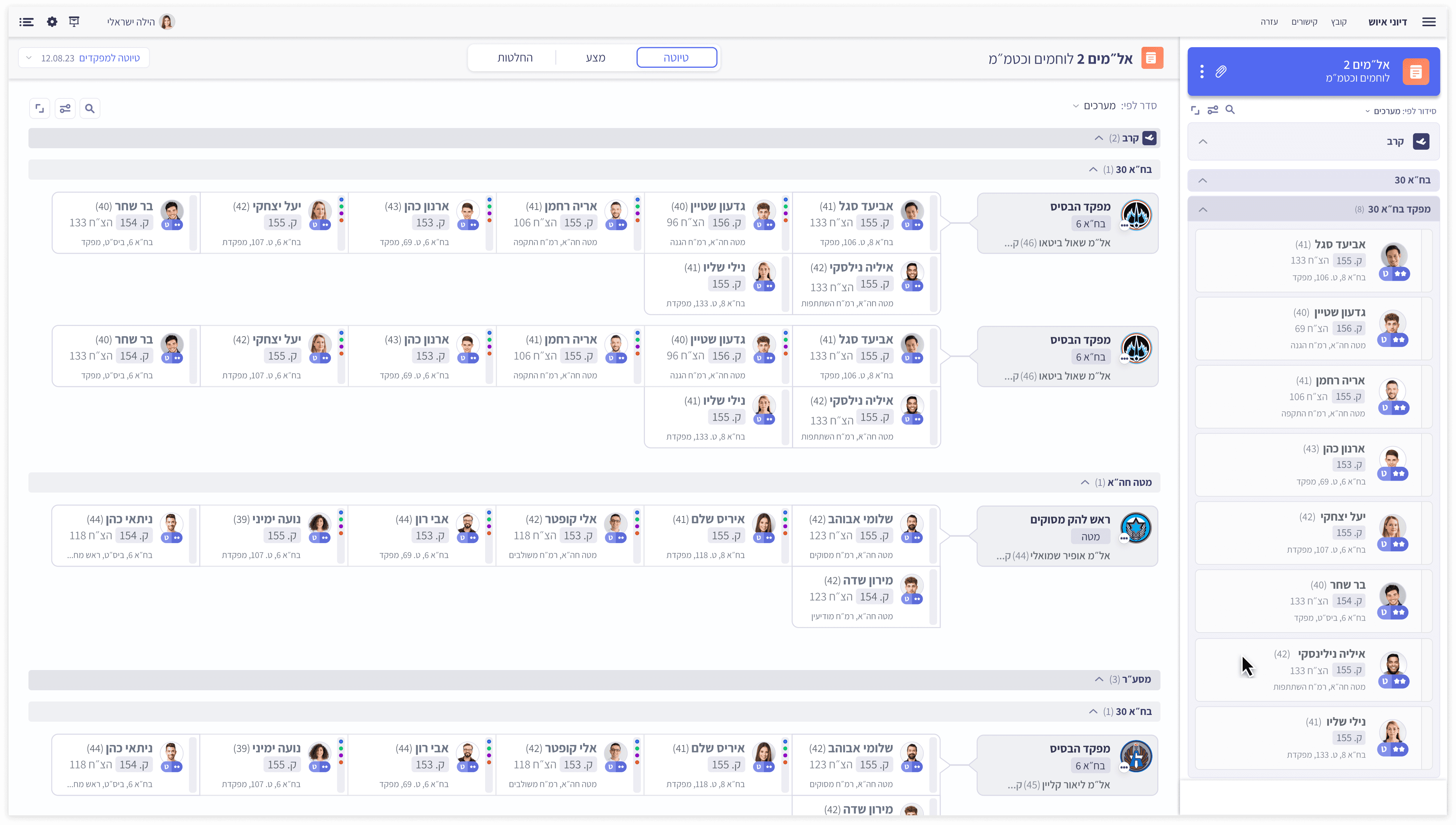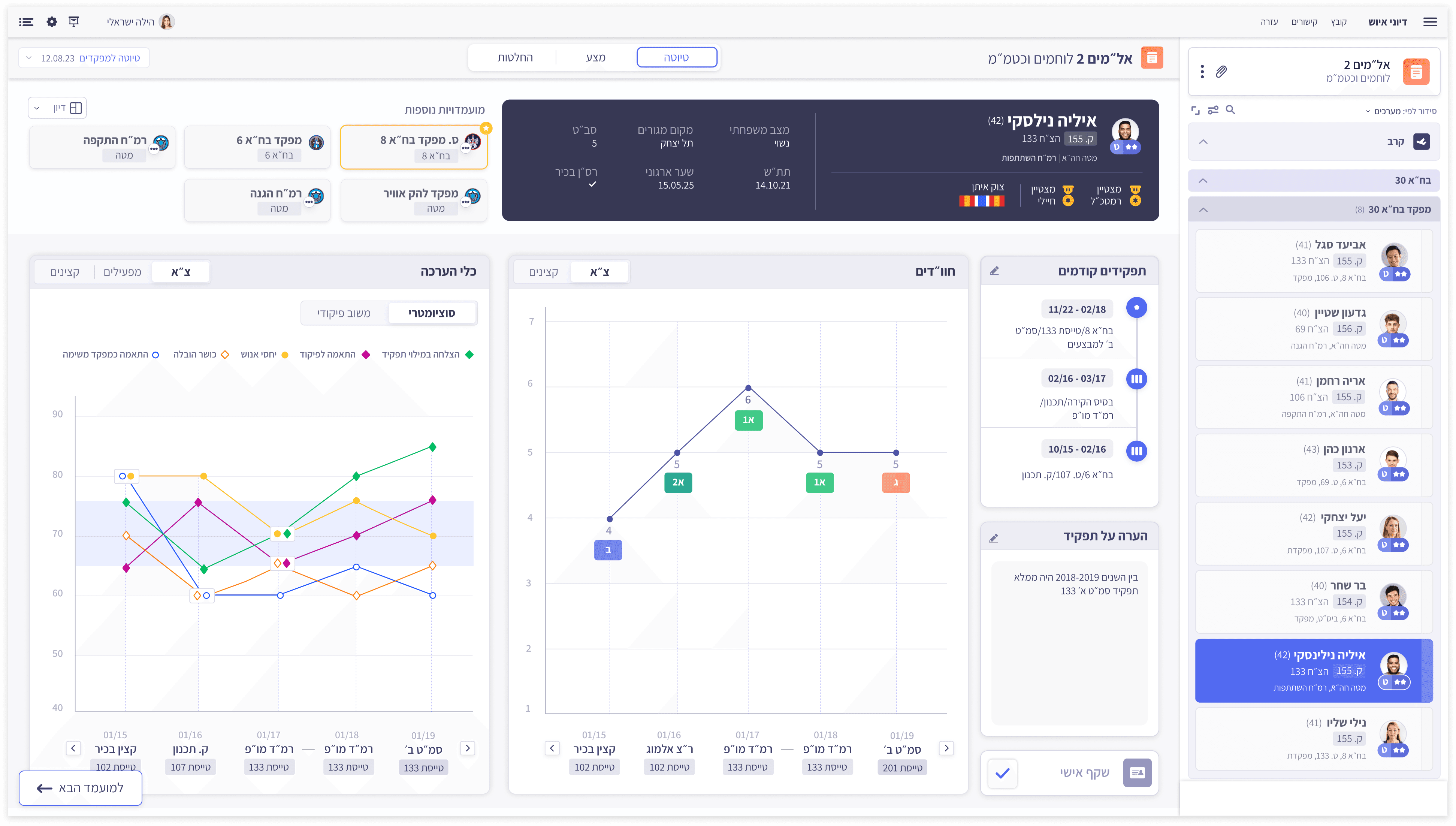Creating smarter decisions by automating manual workflows
Studio 0815
2024
B2B

We designed a workflow to replace the previous paper-based system used by sociologists inside the Air Force personnel staffing discussions.
This helped sociologists transition from spreadsheets to a digital dashboard, enabling easier, more accurate nominee evaluations.
My Role
Design Team Lead
User Research and testing
Collaboration
Product Managers
Development Team
User Interviews
Timeframe & Tools
6 months
The Problem
We started by interviewing Air Force sociologists to understand their workflow, pain points, and ideal solutions. Moreover, we gathered input from the stakeholders to ensure we are aligned.
What did we find?
*Later on, I offered to create a solution for that problem as well, ask me to learn more
So the problem was broken down to these challenges:
The Goal: We aimed to create a digital system that enables sociologists to efficiently analyze data, work together smoothly, and make data driven decisions be effortless so that the sociologists can focus on what is really important.

Sociologists
Aged 28-52, with backgrounds in sociology or psychology, they evaluate personnel, analyze sociometry scores, compare candidates, efficiently communicate insights during discussions, and provide their recommendations.

Officers
Aged 24-42, trained in leadership and operational skills, officers are evaluated based on performance and suitability for roles. While their data is central to the evaluation process, they are not the primary users of the system.
TLDR: The Sociologists need to reduce time on repetitive tasks, the officers need transparency.
Where does this flow take place?
Tasks Analysis
Based on interviews we conducted with the sociologists, we mapped their current actions and designed a user flow for the updated interface. Focusing on these main points:
Enable the sociologists to load different graphs, charts and scores to the candidate's personal file into one place.
Compare and Evaluate
Compare scores and feedbacks to better understand the relevancy of the candidate to the position and make an evaluation.
Commenting Network
Different sociologists work on different candidates and there must be a commenting network so they can work in a shared place.
User Flow Chart
User Flow. Feel free to scroll around
With the navigation and taxonomy established, we moved on to sketching key layouts and components, prioritizing quick, simple ideas to refine in later stages
Wireframes
Transitioning from sketches and workflow concepts to digital screens became straightforward once we understood the system's taxonomy and the sociologists' tasks at each step
Look and Feel
Brainstorming on the iterations and receiving feedback from the team, we moved on to design the Look and Feel.
Prototype and more screens are available by request.
All candidates in the upcoming discussion and the positions they are competing for
Candidate profile page, selecting which sociometry score is relevant
Loading different scores, written feedback and more
Viewing candidate skills in a spider chart by years and positions
3 Graph View, allows for quick comparison of different scores and data
Communication through comments and notes
Naturally after providing the high fidelity mockups, it was time to validate the solutions we offered
Setting testing KPIs
Comparison
User will be able to navigate to comparison mode, compare candidates successfully and easily, write comments and make decisions under allotted time.
Find & Sort
User will be able to find and sort a candidate and a position, understanding who is nominated under specific time frame.